
Looking for a free online guitar tuner? There are bucket-loads of them out there, and I’ve tried them all in order to find the best ones!
In this article, I will list all of the best choices for tuning via your computer or smartphone’s microphone, as well as a few that you can use to tune manually by ear.
Can I Tune A Guitar Online?
Yes! There are a ton of free online guitars tuners that you can use to get your guitar to the correct pitch. These will generally use your computer or mobile device’s microphone to tune, and range from very simple options to more complex choices with support for alternate tunings and additional instruments.
These are a great, quick, and dirty option for people who may not have access to app stores or simply don’t want another app taking up space on their phones.
We are only looking at online guitar tuners here, i.e. applications that can be viewed on a website and that do no require a download to use. Although many of these are available separately as smartphone apps which you may like to also check out if it’s an option for you.
In addition, all of these web-based options are also completely free to use!
What Is The Best Online Guitar Tuner?
- TrueFire Chromatic Tuner
- ProGuitar Tuner w/ Microphone Support
- GuitarTune
- GuitarTuna Free Online Tuner
- Drumbot Chromatic Tuner
- Online Guitar Tuner
- Guitar Tricks Tuner
- Fender Tune
To really test these I used the (fairly awful!) webcam mic built into my laptop, and I also used my smartphone microphone where possible. I then compared the results with my Snark headstock tuner to check that they were accurate.
All of the tuners listed below are accurate enough to get you in tune to an acceptable level. In saying that, the accuracy is going to be dependent on the quality of your microphone (unless you tune by ear, then it’s all down to you!).
I’ve tried my best to list quite a few options with different features, so that there is hopefully something for everyone in here. Let’s dive in!
TrueFire Online Chromatic Guitar Tuner

This online guitar tuner from TrueFire is about as simple as they come in terms of learning how to use it, but it’s also very capable. Simply grant the site access to your microphone and away you go – no confusing options, and no fuss!
This is a chromatic tuner, which means that it will automatically detect and display the note that you are playing. Since it will detect any note from the chromatic scale (A, A#, B, C, C#, etc) you are able to tune to standard pitch, or almost any alternate tuning that you like – as long as you know the notes!
When at the correct pitch, the middle light will turn green. Red lights on either side will indicate if you are either flat or sharp.
Downsides are that there is no option to be able to tune by ear. Also, there is no menu for alternate tunings, so you won’t be able to experiment with exotic new flavors with quite as much ease as some other tuners.
It’s a simple setup, but it works well if these are the only features you need!
Microphone Support? YES
Smartphone/Tablet Support? YES
Tune By Ear? NO
Link – Click Here To Try It Out
TrueFire is also the world’s most popular guitar tuition website, with thousands of video courses for beginners and pros alike.
You can check out TrueFire’s lessons here.
ProGuitar Online Guitar Tuner w/ Microphone Support

The ProGuitar Tuner has more going on than the far simpler TrueFire option above.
The web app affords you three different ways to gauge your pitch: use the needle display at the top, the digital display in the middle, or the note wheel at the bottom. See what works best for you!
In addition, you can also train your ear and tune manually by clicking each string on the right-hand display to hear the notes.
This online tuner has support for a huge range of instruments – guitar, bass, ukulele, banjo, even violin and exotic choices such as bouzouki.
Each instrument has a ton of different tuning presets to pick from, making this a great tuner for trying out new and exotic flavors. For example, if you select a standard 6-string guitar, you will be presented with over 100 alternate tunings!
By the way, it took me a few minutes to figure it out, but if you’re wondering where the menu with tunings is hidden, you need to click the current tuning text overlaid on the strings.
One slight downside is that it does not function on a smartphone or tablet; however, you can download the Android or iOS app to get around this.
This is the one to go for if you need plenty of options and features! Avoid it if you need smartphone functionality without a separate app, however.
Microphone Support? YES
Smartphone/Tablet Support? VIA APP ONLY
Tune By Ear? YES
Link – Click Here To Try It Out
Guitar-Tuner

This is the new kid in the online guitar tuner world, and it sports a very clean and modern aesthetic.
The tuner has support for 6-string acoustic and electric guitar, 4-string bass, as well as ukulele. At the moment, it only offers standard tuning for each instrument, although the website does claim that more are on the way.
Tuning options include ‘by ear‘, where you can listen to the note and tune manually.
Alternatively, you can toggle it into ‘auto mode‘ so that the site can access your microphone and tune that way. The tuner will automatically detect which string you are playing and then give you a satisfying audio alert when the correct pitch is reached. I thought the alert was a really nice feature!
The only real downside of this tuner is the lack of support for alternate tunings.
A very simple and clean tuner that works very well if you just need something to accurately get you to standard pitch.
Microphone Support? YES
Smartphone/Tablet Support? YES
Tune By Ear? YES
Link – Click Here To Try It Out
Guitar Tuna Free Online Guitar Tuner

Guitar Tuna is the world’s most popular guitar tuning app, but the company also has a very limited web-based version of their tuner.
I say limited, because this online guitar tuner only offers standard tuning on a 6-string guitar. So, move on to the next option if you need more than this!
The website will automatically detect which string you are playing, and indicate if you are ‘too high’ or ‘too low’. Similar to the previous tuner in this list, Guitar Tuna gives a satisfying audio cue when the correct pitch is reached.
Tuning by ear is also an option; simply click the note name to hear the note through your speakers.
Guitar Tuna is a very simple online guitar tuner, but if all you need to do is tune to standard pitch, it could be a good option for you. And if you require additional features, the smartphone app will give you those as well.
Microphone Support? YES
Smartphone/Tablet Support? YES
Tune By Ear? YES
Link – Click Here To Try It Out
Drumbot

Drumbot is another very simple online chromatic tuner. As it is chromatic, the display will show whatever note you are playing. So you can use this for almost any tuning as long as you know the notes. For this reason, it will also work for almost any other instrument as well.
A nice plus point of the Drumbot tuner is that the display is really large and easy to read. While many of the displays in this list are fairly compact, you should comfortably be able to read this one from across a room when maximized.
There is also the option of switching between sharp and flat notes depending on your preference.
The needle will display how far away from pitch you are, and a readout on the left will also show this measurement in cents.
There is no option to tune by ear on the DrumBot.
Drumbot is a simple option for those after a chromatic tuner. It also has one of the largest, easiest-to-read displays of all options in this list.
Microphone Support? YES
Smartphone/Tablet Support? YES
Tune By Ear? NO
Link – Click Here To Try It Out
Online Guitar Tuner

This chromatic tuner is very similar to the DrumBot above in terms of layout, i.e., a very large and simple layout.
The needle display automatically detects the note and shows how far away from pitch you are. And that’s it – very, very simple!
Another plus is that it also has support for tuning by ear.
Downsides include no support for alternate tuning presets, but if you already know the notes you need to tune to, this isn’t an issue anyway.
A great alternative to DrumBot if a large display and smartphone compatibility, and/or tuning by ear is important to you.
Microphone Support? YES
Smartphone/Tablet Support? YES
Tune By Ear? YES
Link – Click Here To Try It Out
Guitar Tricks
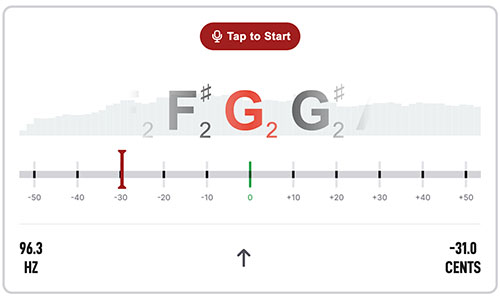
The Guitar Tricks tuner has recently been overhauled to include microphone support and a much cleaner, modern interface.
It now functions as a chromatic tuner, meaning that you can tune to standard tuning and beyond as long as you know the correct notes. It would be nice to have alternative tunings listed to reference, but it is easy to look up the notes online elsewhere.
I really liked the super-clean layout and the easily readable display. It resizes perfectly on mobile and works great no matter what device you are on.
Microphone Support? YES
Smartphone/Tablet Support? YES
Tune By Ear? NO
Link – Click Here To Try It Out
Fender Tune

It’s surprising that Fender’s online guitar tuner doesn’t offer microphone support; however, it is a great option for tuning by ear. FYI, the smartphone app is free and adds microphone support if you need it.
It has support for acoustic and electric guitar, bass, and ukulele, and also has a selection of common tuning presets that you can select from.
The notes produced linger for quite a while, giving extra time for you to fine-tune your guitar. There is also the option to loop each note if you require additional time. This makes tuning by ear a little easier than on other tuners above, where the notes are fairly short-lived.
A downside is that there is no option to manually change the note value of each individual string to accommodate custom tunings.
For what it is, the Fender online guitar tuner is well-designed and works perfectly on any device. A great choice if all you require is standard 6-string guitar tuning and occasional common alternate tunings.
Microphone Support? NO
Smartphone/Tablet Support? YES
Tune By Ear? YES
Link – Click Here To Try It Out
If you feel that a good option is missing from this list, please send me an email! You can find the contact form in the footer below.
PS – Ever wondered why standard guitar tuning is EADGBE? Find out here!
Frequently Asked Questions
Are Online Guitar Tuners Accurate?
Although online tuners aren’t going to be quite as accurate as a good tuner pedal or headstock tuner, they are perfectly acceptable for general practice. The accuracy will also depend on the quality of your device’s microphone.
When testing these, I used the very basic webcam microphone on my computer, and afterwards, when compared against my headstock tuner, they were pretty much spot on.
Why Tune A Guitar By Ear?
Tuning your guitar by ear will improve your ability to instantly know whether your guitar is in tune or not. Over time, you will naturally gain an understanding of the pitch relationships between notes, a good starting point for developing perfect pitch.
It’s a great skill to be able to strum your guitar and immediately recognise a slightly out-of-tune string. So while using one of the microphone tuners above is super handy, it’s also a good idea to get into the habit of also tuning by ear!

